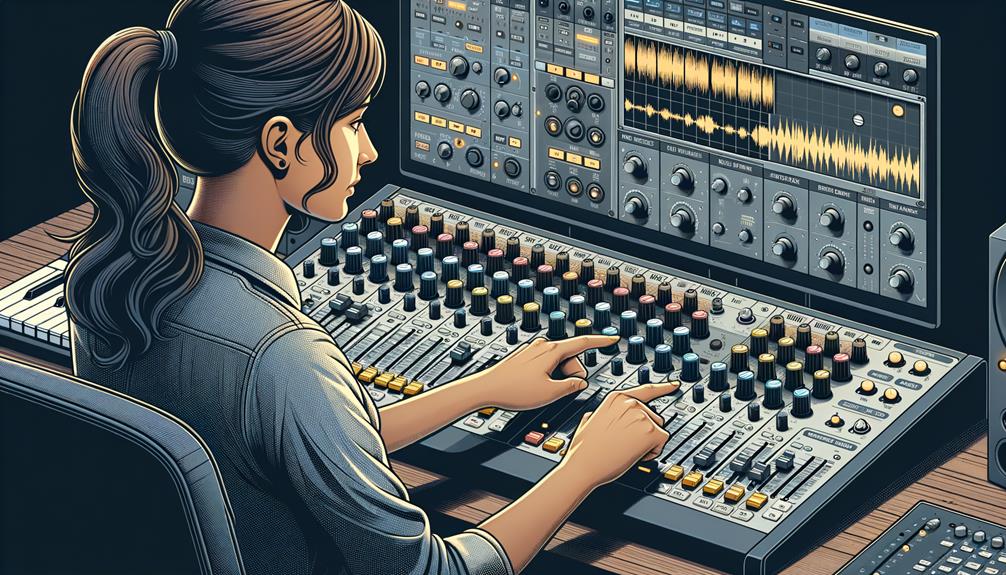No products in the cart.
As producers navigate the intricate landscape of electronic music creation, the quest for a unique sound often leads to the exploration of sophisticated production techniques. Within the confines of Logic Pro X, techno percussion presents an ideal canvas for showcasing technical prowess and creativity.
This article aims to explore the depths of this digital audio workstation, revealing how its extensive features can be leveraged to add a nuanced technical flair to your percussion tracks. We will examine the potential of syncopation and rhythmic variation, the impact of dynamic envelope shaping, and the transformative effects of creative filtering.
Moreover, we will discuss how the incorporation of delay and modulation, as well as innovative reverb processing, can transcend conventional sonic boundaries. As we venture into these territories, one is compelled to consider the myriad possibilities that lie within the reach of Logic Pro X, raising the question: how far can these techniques take your techno percussion, and what new auditory experiences await those who master them?
Contents
hide
Key Takeaways
- Syncopated patterns can add variation and interest to techno percussion in Logic Pro X.
- Using tools like Enveloper and AutoFilter can help tighten the groove and add movement and character to the percussion.
- Delays, such as Tape Delay, can be used to create movement and character by automating settings like Amount and Time.
- Ringshifter can be used sparingly to automate the Filter dial, and kick-drum side-chain pump can be used for cohesion at the end of the chain.
Syncopation and Rhythmic Variation

Syncopation, a rhythmic technique where emphasis is unexpectedly placed on weak beats or offbeats, injects complexity and groove into techno percussion patterns in Logic Pro X. Mastering this approach requires a nuanced understanding of groove manipulation, which transforms a linear rhythm into a dynamic auditory experience.
By strategically displacing certain hits within a bar, producers can propel a track forward, creating an infectious energy that commands attention. Complementing syncopation with pitch modulation adds an additional layer of sophistication.
Through meticulous automation of pitch parameters on individual drum samples or loops, producers can achieve a more textured soundscape. This combination of techniques not only captivates listeners but also showcases the producer’s technical expertise and creative prowess in modern electronic music production.
Dynamic Envelope Shaping


Harnessing the power of dynamic envelope shaping in Logic Pro X allows producers to sculpt the transient characteristics of techno percussion, providing a toolset for meticulous control over attack and decay parameters that can drastically alter the feel and energy of a track. Through envelope automation, sonic architects can command the rhythmic manipulation of their beats, turning simple percussion into intricate rhythmic patterns that resonate with innovation and creativity.
| Feature | Benefit |
| Envelope Automation | Precise control over dynamic changes |
| Attack & Decay Tweaking | Tailor the punch and body of percussion hits |
| Rhythmic Manipulation | Transform static loops into lively grooves |
Creative Filtering Techniques


Exploring the realm of creative filtering techniques in Logic Pro X opens up a vast landscape of sonic possibilities, enabling producers to infuse their techno percussion with a unique and dynamic character. Through experimental frequency manipulation, one can carve out new textures and patterns that resonate with the cutting edge of innovation. This technique is not merely about removing frequencies but reshaping them to enhance the rhythmic foundation of a track.
Layering and blending percussion samples with precision filtering allows for intricate sound design, where each layer can be sculpted to fit perfectly within the mix. Here are some techniques to consider:
- High-pass filtering to clean up low-end mud and retain clarity
- Automating notch filters to create sweeping, phaser-like effects
- Utilizing band-pass filters for isolating specific frequency ranges
- Applying resonant low-pass filters for warmth and depth
- Experimenting with comb filtering for metallic and percussive resonances
Delay and Modulation Effects


Building upon the foundation of creative filtering techniques in Logic Pro X, the strategic application of delay and modulation effects can further enrich techno percussion with complex rhythms and textured layers. Incorporating unsynchronized Tape Delay settings introduces a unique swing, while automating delay parameters generates dynamic movement within a mix. This approach, paired with experimental pitch manipulation, can transform straightforward percussion hits into evolving sonic motifs.
Layering and blending percussion samples become a playground for creativity when modulated delays are applied, as they can smear the transients, creating an almost melodic texture. By judiciously using Logic’s modulation plugins, like Ringshifter, you can impart subtle to extreme shifts in timbre, contributing to a more intricate and innovative percussive soundscape.
Innovative Reverb Processing


Delving into innovative reverb processing, Logic Pro X offers an array of tools that can morph even the most basic percussion elements into expansive sonic landscapes. These techniques are not just creative but also rooted in technical expertise, inviting producers to explore the boundaries of sound design.
- Experimental reverberation techniques: Utilize reversed or gated reverb effects to craft unique percussive tails.
- Automated reverb sends: Create dynamic textures by automating the send levels to different reverb buses.
- Convolution reverb sculpting: Employ Space Designer to mold unconventional impulse responses.
- Density and size modulation: Tweak Space Designer’s parameters in real-time for evolving atmospheric effects.
- Unconventional reverb manipulation: Layer multiple reverbs with distinct settings and automate their parameters for complex soundscapes.
Frequently Asked Questions
How Can I Integrate External Drum Samples Into Logic Pro X to Enhance My Techno Percussion Tracks?
Integrating external drum samples into Logic Pro X can significantly enhance techno tracks. Employ sample warping for unique textures and velocity editing to inject dynamic variation, ensuring a fresh, innovative beat.
Are There Any Specific MIDI Controllers That Are Particularly Effective for Live Drum Programming in Logic Pro X?
For live drum programming in Logic Pro X, controllers with performance-oriented layouts and robust MIDI mapping techniques offer tactile precision, enhancing real-time creativity and technical control for innovative music production.
How Can I Use Logic Pro X’s Automation Features to Create Evolving Percussive Textures Throughout a Track?
In Logic Pro X, leverage Automation Curves and Parameter Mapping to craft evolving percussive textures, meticulously sculpting each beat’s dynamics and timbre for a sophisticated, ever-changing auditory soundscape within your track.
What Are Some Tips for Layering Different Percussion Elements in Logic Pro X to Achieve a Fuller, More Complex Sound?
To achieve a fuller percussion sound, layer elements with varied EQ settings for clarity and employ velocity variation to enhance dynamic texture, thereby crafting a sophisticated and innovative rhythmic landscape in Logic Pro X.
Can Logic Pro X’s Drummer Track Be Adapted for Use in Techno Music Production, and if So, How?
Logic Pro X’s Creative Drummer can indeed be adapted for techno by customizing drum patterns, tuning electronic drum sounds, and manipulating effects for a unique, genre-specific rhythmical foundation.
Conclusion
In conclusion, the application of advanced techniques in Logic Pro X to enhance techno percussion is a testament to the software’s versatility and the creativity it affords producers.
Through the implementation of syncopation, dynamic envelope shaping, innovative filtering, and the adept use of delay and modulation, along with revolutionary reverb processing, artists are equipped to elevate their percussion tracks.
These methods coalesce to forge a technical prowess within the genre, ensuring aural intrigue and rhythmic sophistication in techno music production.