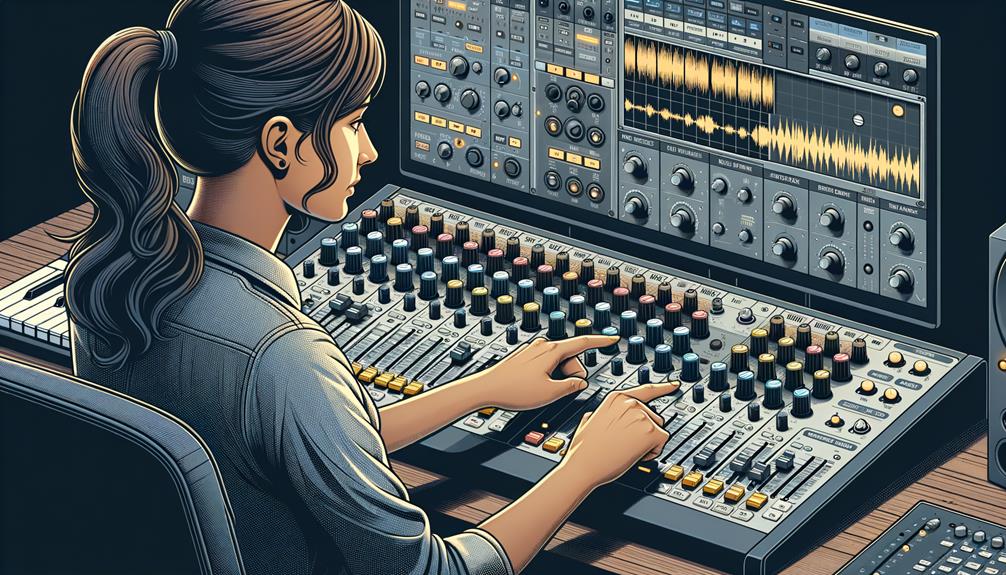No products in the cart.
If you’ve ever wondered what a MIDI keyboard is and how it functions, you’re not alone. MIDI keyboards have become an essential tool for modern musicians, offering a range of capabilities beyond just being a keyboard.
From their basic function of transmitting MIDI data to their integration with digital audio workstations, MIDI keyboards have evolved to become versatile instruments in music production.
But what exactly sets them apart and how can they enhance your musical endeavors? Let’s explore the ins and outs of MIDI keyboards and discover why they’ve become indispensable for many musicians and producers.
Contents
hide
Key Takeaways
- MIDI keyboards are electronic instruments designed for sending MIDI signals or commands.
- They come in different sizes and key configurations to suit different needs.
- MIDI keyboards offer additional buttons, wheels, and sliders for enhanced control and creativity.
- They enhance musical expressiveness and provide intuitive control for musicians.
What Is a MIDI Keyboard?
MIDI keyboards, also known as musical keyboards, are electronic instruments designed for sending MIDI signals or commands, featuring piano-style keys and various additional controls, such as buttons, wheels, and sliders. These keyboards serve as MIDI Keyboard Controllers, providing a versatile platform for music production. They enable seamless communication with other MIDI-compatible devices and software, allowing you to control various aspects of music production. Whether you’re a beginner or a professional, MIDI keyboards offer an intuitive way to create and manipulate sounds.
One of the key features of MIDI keyboards is their ability to send MIDI information to other devices or computers, making them an essential tool for music producers and performers. Additionally, MIDI keyboards come with different keyboard actions, such as traditional and non-traditional actions, offering expanded playing possibilities. This versatility enables you to customize your playing experience based on your preferences and playing style, making MIDI keyboards an indispensable tool for modern music production.
Furthermore, MIDI keyboards provide real-time control and feedback of virtual instruments, allowing for easy composition, recording, and performance of music. Whether you prefer USB or MIDI connectivity, these keyboards come in different sizes and key configurations to suit different needs, making them an essential component of any music production setup.
Types of MIDI Keyboards
When considering the types of MIDI keyboards available, it becomes evident that the market offers a diverse range of options to suit various musical needs and preferences.
- MIDI Controller Keyboard: These keyboards are designed specifically for controlling virtual instruments and software. They lack built-in sounds but offer extensive control over music production software.
- Best MIDI Keyboard for Beginners: Entry-level MIDI keyboards often feature basic functionalities and fewer keys. They’re ideal for beginners looking to explore music production without overwhelming complexity.
- USB MIDI Keyboards: These keyboards connect directly to a computer via USB, making them highly portable and easy to integrate into digital audio workstations.
- Semi-Weighted Keys MIDI Keyboards: These keyboards strike a balance between weighted and unweighted keys, providing a responsive and expressive playing experience suitable for a wide range of musical styles and genres.
With the plethora of options available, selecting the best MIDI keyboard involves considering factors such as key count, key action, controls, and connectivity to ensure it aligns with your musical workflow and creative preferences.
MIDI Keyboard Features

Considering the diverse range of MIDI keyboards available, it’s crucial to explore the various features that enhance control and performance capabilities for music production.
MIDI keyboards offer a wide range of additional buttons, wheels, and sliders, alongside the piano-style keys, allowing you to make music with enhanced precision and creativity.
The presence of a modulation wheel enables real-time control over parameters such as pitch, volume, and effects, adding depth to your compositions.
Moreover, MIDI keyboards come equipped with MIDI out ports, enabling the transmission of MIDI data to external devices or computers, essential for creating music with digital audio workstations (DAWs) and software instruments.
Some MIDI keyboards even integrate a MIDI controller and sound module, streamlining the music production process by offering seamless control and feedback.
With options available in different sizes and key configurations, these keyboards cater to various portability and playing preferences, providing musicians with versatile tools to bring their musical ideas to life.
Connecting a MIDI Keyboard to Your DAW
To connect your MIDI keyboard to your DAW, utilize a USB cable to establish a direct connection with your computer and configure the MIDI input settings within your DAW software. Follow these steps to ensure a seamless connection:
- USB Connection: Connect your MIDI keyboard to your computer using a USB cable. This allows the MIDI signals from the keyboard to be transmitted directly to your DAW for recording and playback.
- Software Recognition: Ensure that your DAW software recognizes the MIDI input from your keyboard. Some MIDI keyboards may require specific software drivers for recognition, while others are class-compliant and recognized without additional software.
- Power Considerations: If your MIDI keyboard uses a traditional 5-pin MIDI connector, it may require external power. Additionally, some MIDI-capable hardware keyboards rely on external power to function properly.
- Additional Features: Explore the additional features of your MIDI keyboard, such as pitch and modulation wheels, expression pedals, and footswitch inputs. Some MIDI keyboards can also be connected wirelessly via Bluetooth for added convenience.
Benefits of Using a MIDI Keyboard


Enhancing musical expressiveness, a MIDI keyboard provides intuitive control and improved workflow for musicians.
Using a MIDI keyboard allows you to send MIDI (Musical Instrument Digital Interface) data to your computer or other devices, capturing the natural nuances and dynamics of your performance.
It can be used to trigger and control virtual instruments, offering a more tactile and expressive experience compared to using a mouse or touchpad.
Additionally, the portability of MIDI keyboards makes them ideal for on-the-go music production and live performances.
These keyboards also provide access to a wide range of high-quality virtual instruments, expanding creative possibilities for musicians.
Assignable controls on MIDI keyboards, such as knobs, sliders, and foot pedals, enhance performance expression and realism, allowing you to have more dynamic control over your music.
Frequently Asked Questions
What Is the Difference Between a Keyboard and a MIDI Keyboard?
In music production, a MIDI controller differs from a traditional keyboard by its digital interface, offering real-time control of music software, electronic music composition, and live performances. It is a versatile tool for studio equipment and music creation.
What Do You Need a MIDI Keyboard For?
For music production, live performance, and creative expression, a MIDI keyboard is essential. It provides a digital interface for sound design, recording software, and musical composition. MIDI controllers offer real-time control of virtual instruments, enhancing innovation.
Is MIDI Keyboard OK for Beginners?
For beginners, a MIDI keyboard offers a manageable learning curve, creative possibilities, and performance opportunities. While some encounter compatibility issues and cost comparison, the benefits for music production, recording process, and educational benefits outweigh these challenges.
Can You Use a MIDI Keyboard as a Piano?
Yes, you can use a MIDI keyboard as a piano. It provides a digital interface for music production, acts as a performance tool and recording equipment, offers sound manipulation, integrates with DAW, and is compatible with MIDI.
Conclusion
So, now you know what a MIDI keyboard is and how it can benefit your music production.
With its ability to send MIDI signals, piano-style keys, and additional control features, a MIDI keyboard is a versatile tool for musicians and producers.
Whether you’re composing, recording, or performing, a MIDI keyboard provides a hands-on experience and seamless integration with your digital audio workstation.
It’s a must-have for anyone working with software instruments and electronic music production.