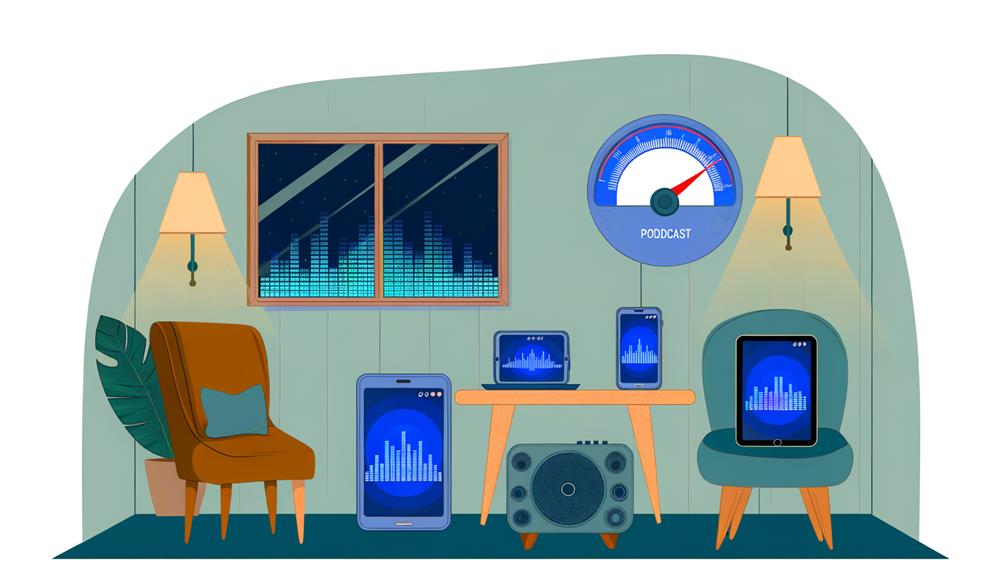No products in the cart.
To master audio across streaming platforms, you’ll need to navigate differing LUFS standards effectively. Platforms like Spotify and Apple Music generally aim for -14 to -16 LUFS, while YouTube may differ slightly. It’s crucial to focus on maintaining a dynamic range and using precise normalization techniques. Implementing LUFS metering and dynamic compression guarantees consistency without sacrificing quality. Consider using specialized plugins like iZotope for mastering precision. Tailoring each track to specific platform requirements guarantees playback quality. Familiarizing yourself with these nuances will undeniably elevate your mastering approach across various platforms. Discover how to further optimize your mastering process next.
Key Takeaways
- Understand and apply LUFS standards specific to each platform, like -14 LUFS for Spotify and -23 LUFS for broadcasting.
- Use dynamic compression to maintain natural sound while controlling the dynamic range effectively.
- Implement loudness normalization to ensure consistent perceived loudness across different streaming services.
- Employ precise EQ adjustments to enhance clarity and balance, ensuring optimal sound on all playback systems.
- Regularly utilize LUFS metering tools to monitor and adjust loudness levels throughout the mastering process.
Understanding Loudness Norms
To master audio effectively for streaming platforms, you must understand the specific loudness norms, such as LUFS, that platforms like Spotify, Apple Music, and YouTube employ. These norms range typically from -14 LUFS to -16 LUFS. The EBU R 128 standard, for instance, recommends a reference loudness of -23 LUFS for streamed content. This standardization is vital to guarantee that all tracks play back at consistent levels, enhancing the listener’s experience across different songs and genres.
Loudness perception isn’t a straightforward matter; it involves how listeners interpret volume levels during playback. This perception can be significantly influenced by audio compression techniques. Compression reduces the dynamic range of the audio, making the quieter sounds more audible and the louder sounds less overwhelming. Proper application of these techniques is essential to achieve the target LUFS while preserving the dynamic integrity of the track.
Mastering engineers typically target integrated levels around -12 LUFS with peak levels not exceeding -1 dBTP. Achieving this balance requires meticulous attention to the track’s dynamic range and the intelligent use of compressors and limiters to manage peaks efficiently. This approach ensures ideal loudness without sacrificing audio quality, essential for a professional output suited for various streaming platforms.
Importance of LUFS
Understanding the specifics of LUFS is fundamental for mastering audio to achieve consistent playback levels across various streaming platforms. LUFS, or Loudness Units Full Scale, uses K-weighting to measure perceived loudness, essential in guaranteeing your tracks don’t suffer from unwanted level changes when streamed. This standardization is key, as platforms like Spotify, Apple Music, and YouTube each have their reference LUFS levels, dictating how they normalize audio for playback.
Here are some detailed insights into the importance and application of LUFS:
- LUFS benefits: Achieving target LUFS levels helps maintain your audio’s integrity across all platforms, preventing drastic volume shifts that could affect listener experience.
- Challenges: Balancing loudness without compromising dynamic quality can be challenging, as over-compression might occur if not monitored closely.
- LUFS integration strategies: Mastering engineers need to focus on hitting optimal LUFS markers while preserving dynamic range (Loudness Range, LRA) and avoiding true peak issues.
- Platform-specific considerations: Tailoring your mastering approach to meet the specific LUFS requirements of different streaming services can optimize playback quality and listener retention.
Through strategic LUFS integration, you’ll ensure your music performs at its best, irrespective of where it’s played.
Principles of Audio Normalization
Audio normalization is an essential process that adjusts the peak levels or integrated loudness of your tracks to guarantee consistent playback across different platforms. This technique ensures that your audio maintains volume consistency and audio balance, important for providing a seamless listener experience across various devices and platforms.
When you normalize audio by peak levels, you’re focusing on adjusting the highest peak in your track to a specific target level. This method prevents any part of the audio from clipping, preserving the quality while maintaining a consistent output level.
On the other hand, loudness normalization goes a step further by adjusting the overall loudness of a track to match a predefined loudness standard, typically measured in LUFS (Loudness Units Full Scale). This approach ensures that the entire playlist or album plays back at a uniform volume, enhancing the listener’s experience by eliminating the need to manually adjust volume between tracks.
Utilizing Loudness Control modules can greatly streamline this process, allowing for precise control over the loudness levels, thereby achieving the desired uniformity in audio output. This not only benefits the consistency of listening but also preserves the dynamic range and integrity of the original recording.
Techniques for Streaming Mastering
How can mastering engineers optimize audio tracks for streaming platforms using precise techniques and advanced tools?
Focusing on dynamic compression techniques and mastering EQ adjustments, you can guarantee your audio maintains its quality and consistency across various services. By carefully employing LUFS metering strategies and loudness range optimization, you’ll adhere to the normalization standards of popular platforms like Spotify, Apple Music, and YouTube.
Here’s how you can improve your mastering process:
- Dynamic Compression Techniques: Apply compression wisely to manage the dynamic range without sacrificing the track’s natural dynamics. This prevents over-compression, which can lead to a lifeless sound.
- Mastering EQ Adjustments: Use precise EQ settings to enhance clarity and balance in your mix, ensuring it translates well on all playback systems.
- Loudness Range Optimization: Target an integrated level around -12 LUFS and make sure peaks don’t exceed -1 dBTP to meet the loudness criteria of most streaming platforms.
- LUFS Metering Strategies: Utilize advanced metering tools like those in iZotope plugins to accurately measure LUFS levels, helping you maintain consistent loudness throughout your track.
Mastering for streaming is a balancing act where technical precision meets creative intuition. By focusing on these aspects, you’ll deliver superior sounding music optimized for any platform.
Normalization Goals and Challenges
While mastering techniques guarantee your track’s quality, setting precise normalization goals addresses the challenge of consistent playback across platforms like Spotify and Apple Music. You’re tasked with optimizing both loudness balance and peak management. Normalization isn’t just about meeting loudness standards; it’s about ensuring your track performs at its best in varied listening environments.
Normalization strategies primarily focus on two aspects: peak normalization and loudness normalization. Peak normalization involves adjusting the track’s highest peak to prevent digital clipping without compromising dynamic range. This is important because excessive peak levels can trigger distortion during playback. On the other hand, loudness normalization adjusts the track’s overall gain to align with the specific loudness levels that different streaming platforms adhere to. This ensures your track maintains a consistent perceived loudness, essential for listener engagement across various devices and environments.
To master these elements, you’ll likely rely on loudness control modules and sophisticated mastering plugins. These tools are essential for achieving the desired loudness without sacrificing the dynamic qualities of your music. Understanding and applying the correct normalization reference levels specific to each platform ensures that your track isn’t just loud enough, but also maintains a competitive edge in a saturated market.
Adapting to Changing Reference Levels
Adapting your mastering approach to the varying reference levels of different streaming platforms guarantees your tracks remain competitive and consistently impactful. Recognizing the distinct loudness normalization standards, such as Spotify’s -14 LUFS and Apple Music’s -16 LUFS, is essential. You need to tailor your mastering techniques to these benchmarks to maintain the integrity and vibrancy of your music across various services.
Consider these important aspects:
- Reference level adjustments: Modify your mastering output to align with each platform’s specific loudness criteria.
- LUFS variations: Understand the Loudness Units Full Scale measurements that platforms utilize to ensure your tracks meet the expected loudness.
- Normalization strategies: Implement effective normalization techniques that adapt to the dynamic range and loudness targets of each streaming service.
- Consistency within albums: Especially for platforms like Tidal that use album normalization, maintain uniform loudness to enhance the listener’s experience.
Mastering for streaming involves more than just hitting loudness targets; it’s about applying detailed, analytical strategies to ensure your music translates well across all digital landscapes. By mastering these elements, you’ll make sure your tracks aren’t only heard but also heard as you intended.
Mastering Strategies for Engineers
Mastering engineers must meticulously calibrate their techniques to meet the diverse loudness normalization standards of various streaming platforms. You need to prioritize mastering techniques that guarantee your tracks maintain consistent volume balance across all platforms. This involves not only adhering to the recommended levels, such as an integrated -12 LUFS, but also understanding the nuances of each platform’s normalization policies.
For instance, platforms like Tidal favor album normalization which can influence the way an album is perceived when played back in sequence. Utilizing tools like iZotope Mastering Plugins can help you achieve this balance, allowing you to optimize your master for different listening scenarios without compromising the music’s integrity.
Here’s a quick guide on mastering strategies tailored to key platforms:
| Platform | Recommended LUFS |
|---|---|
| Spotify | -14 LUFS |
| Apple Music | -16 LUFS |
| YouTube | -13 LUFS |
| Tidal | -14 LUFS |
| Amazon Music | -14 LUFS |
Always remember, mastering is about serving the music first. You’re enhancing the track’s emotional and sonic impact, not just meeting technical specifications.
Managing Peak Audio Levels
To effectively manage peak audio levels, you must utilize True Peak meters to accurately monitor and control the highest points in your audio signal, guaranteeing the prevention of distortion and maintaining sound quality integrity. True Peak meters are indispensable in mastering, allowing you to make precise compression decisions and avoid the pitfalls of underestimating inter-sample peaks, which traditional meters might miss.
- Accurate Peak Level Monitoring: True Peak meters provide a more precise assessment by detecting inter-sample peaks, ensuring you’re truly sticking to peak thresholds and not just the visible waveform.
- Informed Compression Decisions: With precise peak level data, you can make informed choices about when and how much to compress, balancing loudness and dynamics without sacrificing clarity.
- Distortion Prevention: Keeping peak levels in check prevents digital clipping, a common issue that degrades audio quality if not adequately controlled.
- Quality Control: By managing peaks effectively, you confirm that your audio stays within the ideal dynamic range, essential for meeting the loudness standards of different streaming platforms.
Mastering these techniques not only enhances the technical quality of your tracks but also ensures they translate well across various playback systems, preserving the artistic intent and sound integrity.
Ensuring Album Consistency
Ensuring album consistency across various streaming platforms requires a detailed understanding of their distinct loudness normalization levels and settings. As a mastering engineer, you’re tasked with the challenge of adjusting each song within an album to meet the specific reference levels of platforms like Spotify, Apple Music, and Tidal. This is important for maintaining not just consistent volume levels, but also the overall coherence of the album.
To achieve album coherence, you must analyze the loudness normalization settings of each platform. For instance, Tidal adjusts normalization based on user preferences, which means your mastering strategy should adapt accordingly to maintain a consistent sound that aligns with listener expectations. Platforms such as Amazon and Deezer, along with Spotify, have unique LUFS levels that dictate the normalization of tracks and albums. Understanding these levels is crucial.
Your goal is to ensure that the album sounds unified and balanced, no matter the streaming service. This involves meticulous adjustments to ensure each track contributes to a cohesive listener experience. By mastering each track to align with the varying normalization settings, you enhance the album’s appeal across different platforms, ensuring a satisfying and consistent listener experience.
Platform-Specific Loudness Standards
As you navigate the complexities of mastering audio for various platforms, it’s crucial to grasp the LUFS guidelines that each service adopts. Understanding these standards guarantees you can optimize the dynamic range of your tracks to meet or exceed listener expectations.
Analyzing the impact of normalization across platforms will further refine your approach, enabling precise adjustments that harmonize audio playback quality.
Understanding LUFS Guidelines
Different streaming platforms, including Spotify, Apple Music, and YouTube, adhere to specific LUFS guidelines to guarantee consistent loudness normalization. To make certain your tracks meet these standards, you’ll need to comprehend and apply precise LUFS interpretation and loudness mastering techniques. Here’s a closer look at what you need to take into account:
- Spotify and YouTube target -14 LUFS: This is the loudness level where these platforms normalize their audio, ensuring a consistent volume across songs.
- Apple Music’s -16 LUFS standard: Slightly quieter than Spotify and YouTube, requiring a different mastering approach for peak audio performance.
- Amazon Music varies between -9 to -13 LUFS: This range demands a more dynamic mastering strategy to fit within their broader normalization window.
- Consistency is key: Mastering your tracks to these standards guarantees they sound balanced and professional across all platforms.
Optimal Dynamic Range Tips
To meet platform-specific loudness standards, you’ll need to carefully adjust the dynamic range of your music tracks. Different streaming platforms, such as Spotify, Apple Music, and YouTube, have loudness normalization standards ranging from -14 LUFS to -16 LUFS. Mastering techniques must be finely tuned to achieve an ideal dynamic balance that aligns with these targets.
Understanding how to apply the EBU R 128 standard and measure LUFS is essential in this process. While vinyl releases might allow a broader dynamic range, digital platforms require a more controlled approach to guarantee consistent volume levels and superior playback quality.
Tailoring your mastering approach to each platform’s specifications is vital for maintaining the integrity and impact of your music across various listening environments.
Normalization Impact Analysis
Having determined the ideal dynamic range for various platforms, it’s important to analyze how normalization impacts the listener’s experience due to the differing loudness standards. As a mastering engineer, you need to understand these variations to optimize loudness perception across services:
- Spotify and YouTube: Both target -14 LUFS, promoting a balanced streaming dynamic that prevents drastic volume changes.
- Apple Music: Set at -16 LUFS, slightly quieter, affecting how dynamically your music feels.
- Amazon Music: Varies between -9 and -13 LUFS, leading to potential loudness shifts that can impact listener engagement.
- EBU Recommendation: Suggests -23 LUFS, aiming for a uniform audio level that might lessen listener fatigue over time.
Master these standards to guarantee your tracks perform efficiently across platforms.
Mastering for Apple Music
When mastering for Apple Music, you need to make sure your tracks maintain an integrated level around -12 LUFS with peaks staying below -1 dBTP to meet the platform’s loudness normalization standards. This precise calibration guarantees that your music not only aligns with Apple Music’s requirements but also preserves the ideal dynamic range and tonal balance, essential for top-notch audio quality.
Maintaining this dynamic range is pivotal as it affects how your music feels and flows, preventing auditory fatigue in listeners. Tonal balance, on the other hand, ensures that all frequencies are properly aligned, providing a clear and consistent sound across various playback systems.
Here’s a quick guide to help you align your tracks with Apple Music’s standards:
| Parameter | Target Value | Importance |
|---|---|---|
| Integrated LUFS | -12 LUFS | Ensures compliance with normalization |
| Peak dBTP | -1 dBTP | Prevents clipping and distortion |
| Tonal Balance | Well-maintained | Ensures clarity and consistency |
Understanding and applying these standards will greatly enhance how your music translates on Apple Music, giving listeners a seamless and engaging audio experience.
Optimizing Tracks for Spotify
Optimizing your tracks for Spotify, where the platform maintains a loudness normalization of around -14 LUFS, demands careful attention to dynamic range and peak limits to guarantee superior playback quality. You’ll need to master a few technical skills to make sure your music not only meets Spotify’s standards but also retains its intended emotional impact and sonic quality.
Here’s how you can optimize your tracks effectively:
- Compression Techniques: Utilize compression wisely to minimize dynamic range without sacrificing the natural feel of your music. Aim for a transparent sound where the compression isn’t noticeable but effectively evens out levels to meet the -14 LUFS standard.
- EQ Adjustments: Make precise EQ adjustments to remove any frequency imbalances or harshness. This refinement ensures your track sounds great on all playback devices, which is critical given Spotify’s diverse user base.
- Peak Limiting: Set your limiter to catch any peaks above -1 dBTP. This prevents digital clipping and distortion once your track undergoes Spotify’s loudness normalization.
- Consistent Monitoring: Regularly check your track’s loudness levels in LUFS during the mastering process to avoid last-minute adjustments that could compromise sound quality.
YouTube Audio Specifications
As you prepare your audio tracks for YouTube, it’s crucial to take into account the platform’s recommended encoding formats and best bitrates. Selecting the appropriate bitrate, typically around 128 kbps for standard audio and up to 384 kbps for high-resolution tracks, guarantees your audio maintains quality after YouTube’s compression.
Moreover, following YouTube’s preferred AAC audio codec can greatly enhance playback quality and compatibility across devices.
Optimal Audio Bitrates
You should be aware that YouTube suggests audio bitrates of 128 kbps for mono, 384 kbps for stereo, and 512 kbps for immersive audio to guarantee excellent sound quality on their platform. These recommendations are important for maintaining both quality and efficiency in audio compression techniques and bitrate optimization.
Here’s what you need to take into account:
- Audio Compression Techniques: Higher bitrates don’t always mean better quality, especially if compression is managed effectively.
- Bitrate Optimization: Ideal bitrates like 384 kbps for stereo ensure a balance between quality and file size.
- Quality Control: Following recommended bitrates helps in achieving consistent audio quality across various devices.
- Streaming Platforms: Each platform like YouTube has its own standards that dictate how audio should be compressed and delivered.
Understanding these aspects is crucial for mastering audio on streaming platforms.
Recommended Encoding Formats
For essential playback quality, YouTube suggests using the AAC codec for audio encoding. This codec is well-regarded for its efficiency in audio compression techniques, guaranteeing that your uploads maintain high fidelity. When considering file formats, YouTube supports not only AAC but also MP3, FLAC, and WAV. Each offers unique benefits, yet AAC stands out for its balance of quality and file size.
You must also consider bitrate considerations. YouTube’s preferred audio bitrate is 384 kbps for stereo and 512 kbps for 5.1 audio. These settings are vital to preserving sound quality without excessive data. Always make sure audio levels stay below –1 dBTP to avoid distortion, optimizing your viewer’s auditory experience.
Preparing for Diverse Streaming Services
To prepare your tracks for diverse streaming services, it’s important to understand and adjust to the varying loudness normalization standards each platform applies. Each streaming service has its own specific loudness reference levels which impact how they normalize audio tracks for playback. For instance, Spotify and YouTube use -14 LUFS, while Apple Music uses -16 LUFS. Mastering your audio to meet these standards guarantees your tracks maintain consistent volume when streamed across different platforms.
Here are key considerations for mastering audio effectively:
- Understand each platform’s normalization reference level: Knowing the specific LUFS targets like -14 LUFS for Spotify and YouTube, and -16 LUFS for Apple Music, is essential.
- Apply audio normalization techniques: Utilize dynamic range compression and limiting to achieve the desired loudness without sacrificing audio quality.
- Adopt LUFS optimization strategies: Trends in streaming suggest aiming slightly below the target LUFS can preserve dynamic range while ensuring compliance with normalization standards.
- Monitor loudness consistency within albums: Especially for platforms like Tidal that focus on album normalization, ensuring uniform loudness across tracks can enhance the overall listening experience.
Navigating these challenges requires a detailed, analytical approach to audio mastering, ensuring top-notch playback quality and listener satisfaction.
Frequently Asked Questions
What Is the Best Mastering Level for Streaming?
For ideal streaming, you’ll want to master at around -14 LUFS, using mastering plugins to preserve dynamic range while ensuring uniform loudness across various platforms without compromising the audio’s dynamic integrity.
What LUFS Should I Master to for Spotify?
For Spotify, you should master your tracks to -14 LUFS to maintain dynamic range without triggering compression effects, ensuring your music is consistently loud and clear across various listening environments.
What LUFS Should I Target for Spotify?
For Spotify, target -14 LUFS to maintain dynamic range and prevent excessive compression. This level optimizes playback and preserves the technical integrity and detail of your music on the streaming platform.
What Is the Highest Quality Audio Streaming Service?
Tidal’s HiFi subscription is the highest quality audio streaming service, offering lossless, CD-quality music and Master Quality Authenticated tracks, surpassing others in codec quality and service comparison for detailed, high-fidelity audio.
Conclusion
As you master audio for diverse platforms, remember each has unique specs. Aim for ideal LUFS levels, ensuring compliance with streaming norms like Spotify’s -14 LUFS or Apple Music’s -16 LUFS.
Analyze and adapt using precise normalization techniques to balance loudness without sacrificing dynamic range. Challenges persist in meeting these standards, yet meticulous mastering can greatly enhance listener experience.
Stay updated with each platform’s evolving audio requirements to keep your tracks performing excellently across all services.