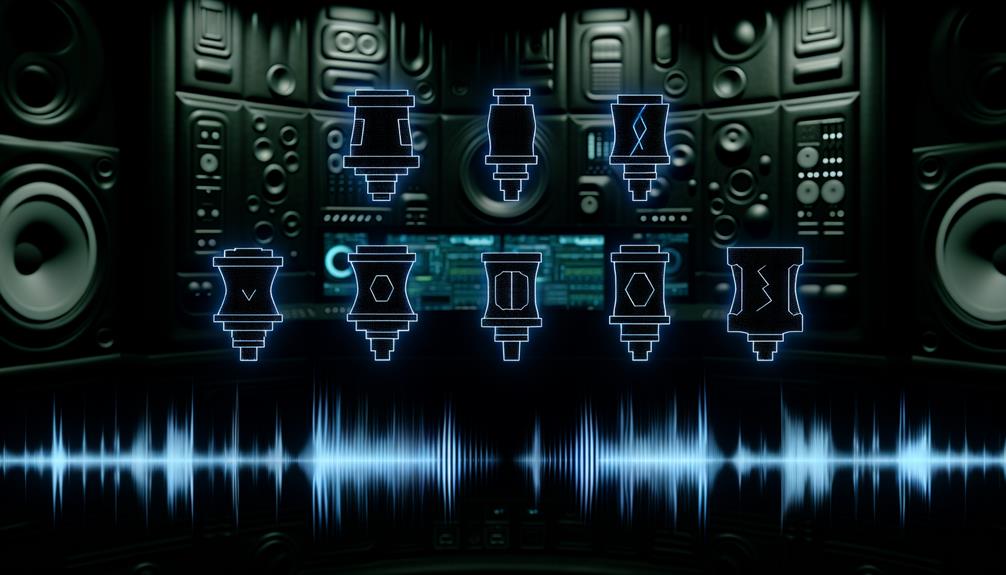No products in the cart.
To master music production with Ableton, you’ll want to select tutorials that best align with your musical genre and feature expert instructors. Start with tutorials that familiarize you with Ableton’s layout and essential tools like the Drum Rack and audio effects. Progress to more advanced techniques such as complex MIDI manipulation, dynamic audio effects, and precision mixing and mastering. Look for lessons that include Max For Live and high-level production tactics. Make sure the content is accessible yet thorough, enhancing both your skills and workflow efficiency. Exploring these highly rated tutorials will certainly enhance your production craftsmanship to a professional level.
Key Takeaways
- Look for tutorials by seasoned producers known for their expertise in your specific music genre.
- Choose tutorials that offer in-depth coverage of both basic and advanced Ableton features.
- Prioritize tutorials that include practical exercises like sound design, mixing, and mastering.
- Ensure the tutorial series integrates lessons on using Max For Live for enhanced creativity.
- Check for user reviews to gauge the effectiveness and clarity of the tutorial content.
Selecting the Right Ableton Tutorial
When selecting an Ableton tutorial, it’s crucial to focus on one that aligns with your specific genre focus and offers clear, expert guidance. Effective learning hinges on tutorial selection that resonates with your musical aspirations, whether it’s D&B, trap, or hip-hop. Engage with tutorials that not only discuss Ableton Live’s functionality but also explore genre-specific sound design, mixing, and mastering techniques.
You’ll want to make sure the educational content isn’t only thorough but also accessible. Look for tutorials that break down complex concepts into digestible segments, ideally blending technical knowledge with a touch of humor to keep you engaged. Quality resources are a necessity; they should offer a mix of video demonstrations, step-by-step guides, and downloadable project files that allow you to practice as you learn.
Check if the tutorial covers specialized content like Max For Live or advanced production techniques. This focus ensures that you’re not just learning the basics but are also equipped to explore creative possibilities and enhance your workflow in Ableton Live. Remember, the right tutorial can greatly streamline your learning process and boost your music production skills.
Understanding Ableton Live Basics
To kick off your journey with Ableton Live, you’ll first need to get familiar with its interface layout, which is designed to enhance your workflow in music production.
You should start by utilizing essential tools such as the drum rack, sampler, and audio effects to shape your sound.
Next, creating your first project will be an exciting step to apply what you’ve learned and experiment with different musical elements and structures.
Exploring Interface Layout
Understanding the Ableton Live interface, with its division into Session View and Arrangement View, empowers you to tailor your music production process with precision.
The distinctiveness of each view supports different aspects of production: Session View excels in live performance and improvisation, whereas Arrangement View is better for structured, linear composition.
Interface customization is key in optimizing your workflow. You can effortlessly toggle between these views, adapting on the fly to the demands of your project.
Utilizing navigation shortcuts enhances your efficiency, giving you swift control over the interface, while visual feedback keeps you informed of all changes in real time.
Master these elements to make the most out of Ableton’s flexible environment.
Utilizing Essential Tools
Let’s explore the essential tools in Ableton Live that you’ll need to start creating your music efficiently. Mastering advanced automation techniques is important; they allow you to precisely control effects and volume over time, enhancing your tracks dynamically.
Get familiar with audio routing optimization to manage complex mixes and guarantee clarity. This setup streamlines your workflow and simplifies handling multiple inputs and outputs.
Dive into creative sampling strategies to inject unique textures and sounds into your music. Utilizing Ableton’s robust sampling capabilities can set your tracks apart.
Don’t overlook performance recording tricks either; they’re essential for capturing high-quality audio and perfecting your live sets. These foundational skills are key for any aspiring music producer.
Creating First Project
Starting your first project in Ableton Live, you’ll find its streamlined interface especially welcoming as you navigate the recording, composing, arranging, and mixing features essential for music production.
To enhance your workflow optimization, focus on project organization from the outset. This approach not only keeps your sessions tidy but also fuels your creative inspiration, making it easier to experiment and refine your sound.
Take advantage of Ableton’s intuitive design, which eases the shift from other DAWs and guarantees you spend more time creating than learning new tools.
For project collaboration, explore online resources and courses on platforms like Udemy that offer insights into collaborative features and how to effectively use them in your projects.
Advanced Techniques in Ableton
As you progress in your music production journey, mastering complex MIDI manipulation in Ableton allows you to create nuanced musical expressions and automate nearly every parameter.
You’ll also need to harness dynamic audio effects to sculpt and enhance your soundscapes, ensuring each layer interacts perfectly with others.
These skills are pivotal for elevating your tracks from amateur to professional quality, providing both flexibility and control over your productions.
Complex MIDI Manipulation
You can greatly enhance your music production by mastering advanced MIDI manipulation techniques in Ableton, such as polyrhythms and microtiming. Delving into MIDI modulation and creative sequencing opens up a world of possibilities. Here’s how you can boost your tracks:
- MIDI Effects Mastery: Utilize MIDI effects like Arpeggiator for complex patterns, Random for variability, and Velocity for dynamic expressions.
- Precise Timing Adjustments: Employ microtiming to slightly offset notes and create a unique groove. Polyrhythms will challenge conventional rhythms, adding depth to your compositions.
- Parameter Automation: Automate MIDI parameters to evolve your sounds organically over time, keeping your audience engaged with fresh auditory experiences.
Implement these techniques to discover a new level of creativity in your productions.
Dynamic Audio Effects
Harness the potential of Ableton’s Dynamic Audio Effects to transform your tracks with real-time audio manipulation techniques like sidechain compression, parallel processing, and detailed automation. By mastering these tools, you’ll enhance the dynamics and energy of your music, ensuring each element shines through.
Delve into sidechain compression to make your bass duck around kick drums, intensifying the rhythm’s impact. Parallel processing allows you to blend processed signals with the original, preserving dynamics while adding depth. Use automation to adjust effects over time, creating movement and interest.
Experiment with Ableton’s Auto Filter, Multiband Dynamics, and Glue Compressor to achieve sophisticated audio signal enhancement. This approach isn’t just about mixing; it’s about crafting a sonic experience.
Tips for Efficient Workflow
To enhance your efficiency in Ableton Live, begin by mastering keyboard shortcuts, which enable you to perform tasks more swiftly. This is your first step towards significant workflow optimization, saving valuable time that can be better spent on creative processes.
Here are three essential tips to refine your workflow:
- Effective Project Organization
- Color-code and group your tracks. This not only makes your session visually appealing but also simplifies navigation, allowing you to find elements quickly.
- Utilize markers to outline different sections of your track. This helps in quickly jumping to different parts of your project, enhancing your navigation skills and overall project flow.
- Develop Custom Templates
- Invest time in setting up templates that include your most commonly used instruments and effects. This preparation saves considerable setup time for each new project, letting you dive straight into the creative process.
- Optimize with Browser Mastery
- Familiarize yourself with Ableton’s browser and its search capabilities. Quickly finding and auditioning sounds minimizes downtime and keeps the creative momentum going.
Implementing these strategies ensures a smoother, more controlled creative environment, ultimately leading to higher quality productions.
Sound Design With Ableton
Explore Ableton Live’s sound design capabilities, where tools like wavetable synthesis and complex modulation open up a world of auditory exploration. Delving into the intricacies of wavetable synthesis, you’ll find that Ableton offers an exceptional platform for creating dynamic and rich textures. This synthesis technique allows you to manipulate waveforms in real-time, providing a vast array of sonic possibilities.
Max For Live further enhances these capabilities by letting you build custom devices. You can design bespoke synths or effects tailored to your specific needs, pushing the boundaries of traditional sound design.
Here’s a quick guide to get you started:
| Feature | Benefit |
|---|---|
| Wavetable Synthesis | Enables dynamic sound creation through waveform manipulation |
| Complex Modulation | Allows precise control over sound shaping parameters |
| Custom Devices | Enables unique sound generation beyond preset synths |
| Operator & Analog | Ideal for crafting distinctive basslines, leads, and textures |
Mixing and Mastering Essentials
Mastering the art of mixing and mastering in Ableton Live enhances your music production, guaranteeing every track sounds polished and professional. When you’re mixing in Ableton, you’re not just adjusting levels; you’re sculpting the audio to create a cohesive experience. Here’s how you can enhance your tracks:
- Balancing Levels and EQ: Start by setting the right levels for each track to ensure clarity and balance. Use EQ to cut unwanted frequencies and enhance essential ones, making each element distinct and harmonious within the mix.
- Advanced Compression and Reverb Techniques: Implement compression to control the dynamics and add punch to your mix. Reverb plays a significant role in creating space and depth. Learn to use these tools subtly to avoid muddying your track.
- Mastering with Industry Standard Plugins: Utilize advanced mastering techniques like multiband compression for dynamic range control and stereo imaging for a wider sound stage. Plugins like iZotope Ozone or FabFilter Pro are industry standards for achieving a professional, radio-ready sound.
Exploring Ableton Live Packs
After mastering the basics of mixing and mastering, you’ll find that incorporating Ableton Live Packs can greatly broaden your palette of sounds and tools. These packs are essential for anyone looking to dive deeper into sound design and sampling techniques, offering a wealth of professionally curated content that’s ready to be explored.
| Pack Feature | Benefit |
|---|---|
| Diverse Sound Libraries | Access to a range of instruments and genres |
| Pre-configured Effects | Streamline your workflow with ready-to-use setups |
| Customizable Samples | Flexibility in crafting unique sound textures |
Ableton Live Packs not only enhance your musical expression but also make sure that your projects stand out with their unique sonic characteristics. For instance, if you’re keen on electronic music, you can use specific packs that offer synthesized sounds and robust basslines. If you’re more into acoustic genres, there are packs with beautifully sampled instruments from around the world.
Utilizing these packs, you’ll be able to push the boundaries of your music production. Experiment with different layers, textures, and rhythms to discover new possibilities within your tracks. This exploration is essential in defining your sound and guaranteeing your music resonates with your audience.
Frequently Asked Questions
What Is the Best Resource to Learn Ableton?
To learn Ableton, you’ll want to review course comparisons and community feedback. EDMProd and SadowickProduction are top-rated. For detailed, practical guidance, check Point Blank and ADSR’s tutorials tailored to your skill level.
Is Ableton Live Good for Mixing and Mastering?
Yes, Ableton Live is excellent for mixing and mastering, featuring robust mixing plugins and an efficient mastering workflow, enabling you to achieve professional-quality sound with precision and ease in your music production projects.
Can You Use Just Ableton for Mastering?
You can use Ableton for mastering, but for enhanced output quality, consider integrating dedicated mastering plugins. This approach offers more precision and advanced features than Ableton’s basic tools provide alone.
Is Ableton Good for Music Production?
Yes, Ableton is excellent for music production. Its user interface is intuitive, and it offers genre versatility, making it a top choice whether you’re a beginner or an experienced producer.
Conclusion
As you immerse yourself in these Ableton tutorials, remember to start with the basics before tackling advanced techniques. Efficient workflow and sound design are fundamental—practice them often.
Don’t overlook mastering the art of mixing; it’s vital for professional-quality tracks. Explore Live Packs to enhance your creativity.
With dedication and the right resources, you’ll master music production in no time. Keep experimenting and refining your skills to truly stand out in the world of digital music creation.