No products in the cart.
Coincidentally, you’ve just started using FL Studio and want to expand your sound library by adding new drum kits. You may be wondering how to navigate the process without feeling overwhelmed.
Well, fear not, as adding drum kits to FL Studio is a straightforward process that can significantly enhance your music production capabilities. Whether you’re a seasoned user or just starting out, understanding the steps to add drum kits will elevate your music production game.
So, let’s begin by exploring the essential steps to integrate new drum kits seamlessly into FL Studio, opening up a world of creative possibilities for your music.
Contents
hide
Key Takeaways
- Setting up the default folder for drum kit installation in FL Studio ensures efficient file organization and a smooth workflow.
- Exploring online forums, websites, and music production magazines/websites can help find high-quality drum kits.
- Downloading and organizing drum kits in FL Studio involves navigating to the Options menu and File Settings, refreshing the browser, and organizing kits systematically.
- Importing drum kits into FL Studio is done through the Options menu and File Settings, using the browser bar to locate and load specific kits, and troubleshooting any issues that may arise.
Setting Up Your FL Studio Environment
To set up your FL Studio environment, first use the Options and File Settings to access the installation process in FL Studio 20. Navigate to the Options menu and select File Settings. From there, you can set up the default folder where your drum kits will be installed. This ensures that FL Studio knows where to look for your installed drum kits when you want to use them in your projects.
Once you have set up the default installation folder, you can utilize the browser bar within FL Studio to view and organize the installed drum kits. This makes it easy to browse through your collection and choose the perfect sounds for your tracks. Additionally, when installing new drum kits, make sure to choose the desired folder for installation to ensure they’re placed in the correct location.
Remember that setting up your FL Studio environment is crucial for a smooth and efficient workflow. By following these steps, you can ensure that FL Studio 20 is ready to accommodate your drum kit installations and streamline your music production process.
Finding High-Quality Drum Kits
After setting up your default installation folder and familiarizing yourself with the browser bar in FL Studio, your next step is to locate high-quality drum kits for your music production needs.
Start by exploring online forums, such as Reddit, where music producers often share free, high-quality drum kits. Additionally, reputable websites and online marketplaces offer a wide range of high-quality drum kits for purchase or download. It’s crucial to evaluate the sound quality of the drum samples before making a decision.
Consider subscribing to music production magazines and websites, as they frequently include premium drum kits as part of their subscription. Engaging with professional music producers on social media platforms can provide valuable insights and recommendations for high-quality drum kits.
Joining music production forums and groups is another effective way to connect with other producers who can suggest reliable sources for high-quality drum kits. Take the time to compare different kits to ensure you find the best fit for your music production needs.
Downloading and Organizing Drum Kits
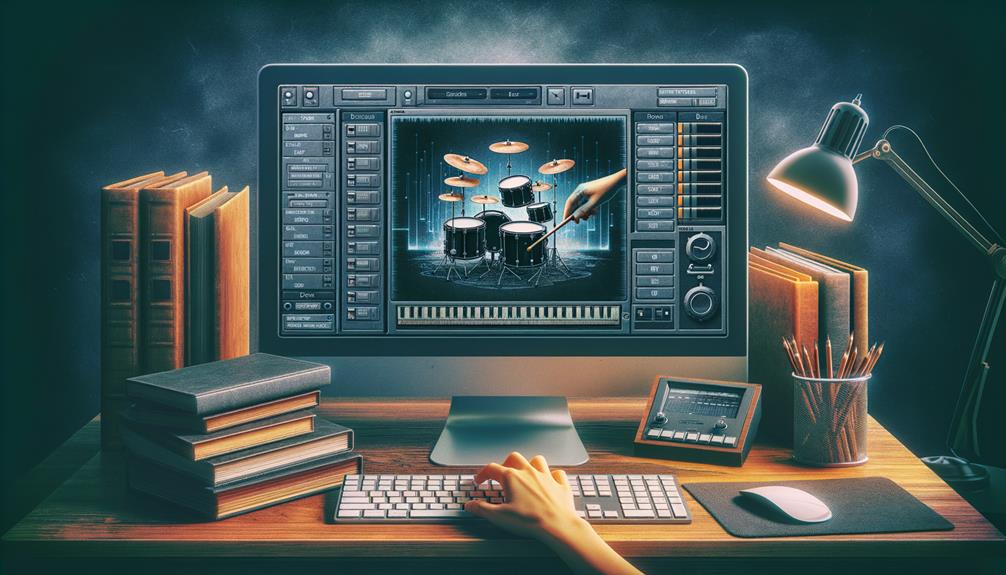
For downloading and organizing drum kits:
- Begin by finding the desired kit online and downloading it to your computer. When choosing a drum kit, consider the genre and style of music you’re producing to ensure the kit suits your needs.
- Once downloaded, open FL Studio and navigate to Options, then File Settings to install the drum kit. Select the folder where you want to install the drum kit and click OK.
- After installation, refresh the browser in FL Studio to view the newly added drum kit. To maintain proper file organization, use the browser bar within FL Studio to conveniently access and organize the installed drum kits.
- It’s essential to organize the kits systematically to streamline your workflow and locate specific sounds efficiently.
- In case you encounter any issues during installation, such as missing files or errors, troubleshoot by ensuring that the downloaded kit is compatible with your FL Studio version and that all files are properly extracted and placed in the designated folder.
Importing Drum Kits Into FL Studio
Once the desired drum kit is installed and organized in FL Studio, you can seamlessly integrate it into your projects by following the straightforward process for importing drum kits.
- Navigate to the Options menu and click on File Settings to access the installation process. This will allow you to customize the installation location for your drum kits, giving you control over where they’re stored on your system.
- Utilize the browser bar within FL Studio to easily view and organize the installed drum kits. This feature enables you to quickly locate and load the specific drum kit you want to use in your project, streamlining your workflow and saving valuable time.
- If you encounter any issues with your imported drum kits, such as missing files or sound inconsistencies, troubleshoot by checking the installation location and ensuring that all files are properly transferred and organized. This proactive approach will help you maintain a smooth and reliable drum kit integration process, ensuring that your projects aren’t disrupted by technical issues.
Optimizing Drum Kits for Seamless Integration


To ensure seamless integration of your drum kits, it’s crucial to verify that the drum kit is located in the correct folder to avoid any compatibility issues.
Organize the folder structure by categorizing the drum kits based on type, genre, or source to enhance accessibility and streamline workflow.
Update the browser bar within FL Studio to include the folder where the drum kits are located. This customization allows for quick access and easy viewing of the installed drum kits.
When installing new drum kits, consider placing them in the music folder to maintain a well-organized library and facilitate efficient access during music production.
Additionally, explore the Reddit free kit thread for a wide selection of high-quality drum kit options to expand your sound library.
Use the options menu and file settings to customize installation preferences, ensuring that the installation settings align with your workflow and optimize integration.
Frequently Asked Questions
How Do I Import a Drum Kit Into FL Studio?
To import a drum kit into FL Studio, organize your kits in the browser bar, then customize them by adding effects and adjusting settings. This process allows for seamless integration and enhanced creativity in your music production.
How to Install Drums in FL Studio?
To install drums in FL Studio, customize your drum kit by selecting and importing the desired sounds into the software. Organize the drum kit in a specific location to easily access and enhance your music production experience.
How Do I Add Packs to FL Studio?
To add packs to FL Studio, select drum kits based on sound quality and creative possibilities. Access the browser bar to organize and install kits, choosing preferred folder locations. Install high-quality kits from Reddit for innovative music production.
How Do I Add Drums to FL Studio Mobile?
To add drums to FL Studio Mobile, tap the folder icon in the Browser, then select ‘Packs.’ Tap ‘Import,’ navigate to the desired drum kit folder, and tap ‘Select.’ The imported drum kits will now be available for use.
Conclusion
In conclusion, adding drum kits to FL Studio is a straightforward process that involves:
- Setting up the environment
- Finding high-quality kits
- Downloading and organizing them
- Importing them into FL Studio
With the availability of various resources such as:
- The browser bar
- Different installation locations
- The free kit thread on Reddit
Users have plenty of options for accessing and integrating drum kits into their music production workflow.




