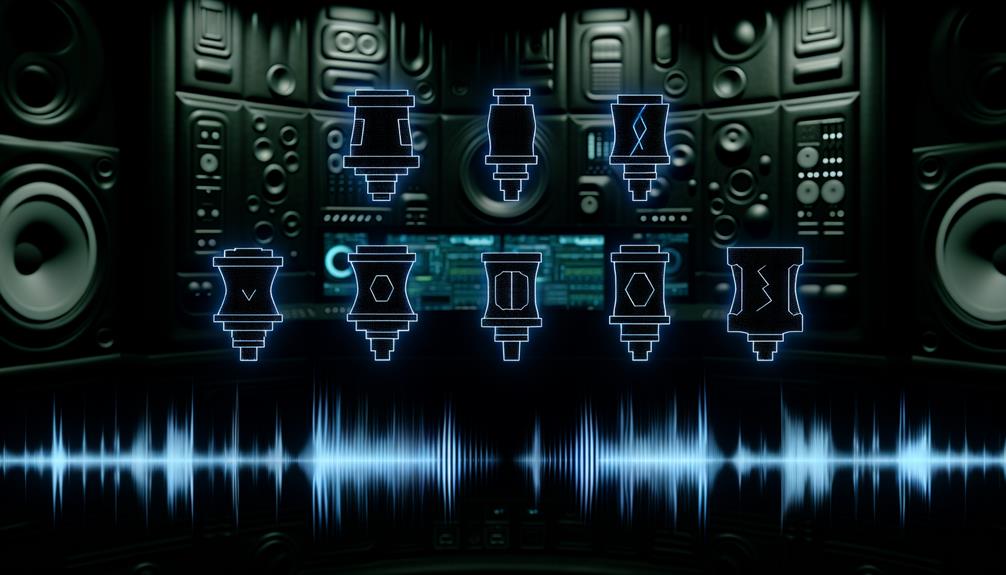No products in the cart.
To master Ableton Live from novice to pro, you’ll need to get comfortable with its unique interface, splitting your workflow between Session View for live performances and Arrangement View for deeper editing tasks. Start by understanding the basics: clip launching, MIDI/audio routing, and efficient use of the mixer. Enhance your proficiency with keyboard shortcuts and learn to optimize your navigation through its robust browser. Practice applying tempo changes and use the metronome for precision. Don’t forget to explore MIDI editing and dynamic automation to refine your musical ideas. As you sharpen these skills, you’ll discover even more possibilities in your audio production journey.
Key Takeaways
- Start by familiarizing yourself with both the Session and Arrangement Views to understand the basic workflow.
- Practice using the metronome to improve timing and ensure synchronization in your tracks.
- Master essential keyboard shortcuts to enhance your efficiency and workflow in Ableton Live.
- Engage in regular practice sessions to refine your skills in clip launching, recording, and MIDI editing.
- Learn and apply automation techniques to dynamically manipulate audio and MIDI parameters, elevating your production quality.
Understanding the Interface
To effectively harness the power of Ableton Live, you’ll first need to master its interface, which is split into two main views: the Session View for dynamic live performances and the Arrangement View for precise, linear composition. Understanding how to navigate and manipulate these views is essential for maximizing your creative output.
In the Session View, you’re equipped to manage live performances with remarkable fluidity. This view is designed for launching clips and experimenting with arrangements in real-time, a feature that’s indispensable for improvisational work. Integrating hardware controllers can further enhance your interaction with this view, making your live performances seamless and more intuitive.
Switching to the Arrangement View, you’ll find a traditional timeline-based workspace ideal for detailed editing and arranging. Here, interface customization plays a pivotal role in workflow optimization. Utilizing customizable color-coding and labeling options not only helps in identifying tracks and clips swiftly but also streamlines your overall project navigation.
Mastering the shift between these two views without interrupting your creative flow is vital. By doing so, you’ll leverage the full potential of Ableton Live, ensuring your setup is as efficient as it’s innovative.
Mastering Basic Features
Mastering basic features such as clip launching, recording, and editing is essential for leveraging Ableton Live’s core functionalities. You’ll find that understanding these elements not only enhances your production skills but also prepares you for advanced performance techniques.
Exploring the session view is important. This non-linear mode allows for intuitive clip triggering and layering, which are essential during live performances. It’s here that you can experiment with arrangements without disrupting the timeline. Practice sessions in this view will sharpen your ability to manage and manipulate clips on the fly, a skill that’s invaluable on stage.
Learn to route audio and MIDI effectively. Proper routing ensures that your setup is both flexible and powerful, allowing for complex soundscapes and efficient signal flow. Here’s a quick guide on essential routing and mixing techniques:
| Feature | Description |
|---|---|
| MIDI/Audio Routing | Direct signals to appropriate channels for processing |
| Clip Launching | Trigger clips dynamically during live sets |
| Recording | Capture performances and improvisations |
| Editing | Adjust timing, pitch, and timbre directly in Live |
| Mixing | Balance track levels and apply effects strategically |
Understanding the mixer is also key for achieving professional sound quality. It’s not just about volume; it’s about the clarity and depth of your mix. Remember, practice makes perfect, so keep refining these skills.
Breezing through Ableton efficiently begins with mastering the project overview feature, which organizes your timeline and simplifies the editing process. This overview is essential, especially when you’re working on complex projects that require frequent adjustments and precision.
To enhance your orientation skills in Ableton, consider these three pivotal techniques:
- Utilize Keyboard Shortcuts: Learning shortcuts for zooming and orienting the project timeline can drastically speed up your workflow. This is vital during live performances where quick adjustments are key.
- Master the Browser Functionality: Efficient use of the browser helps in quick searching and organizing of samples, plugins, and tracks. This is particularly helpful when integrating external sounds or MIDI controllers into your set.
- Explore Clip Zooming Options: For detailed editing, particularly with MIDI controllers, being adept at clip zooming allows for precise manipulations without losing sight of the broader project layout.
Using Tempo and Time Signatures
As you navigate Ableton Live, understanding how to manipulate tempo and time signatures is essential for enhancing your music production.
You’ll need to master setting and adjusting the tempo, which can be done by tapping the desired BPM or using automation for more dynamic changes.
Additionally, exploring various time signature adjustments can greatly impact the complexity and feel of your compositions, allowing for more creative expression in your tracks.
Exploring Time Signature Changes
When you adjust time signatures in Ableton Live, you gain the flexibility to experiment with varied rhythmic structures that enhance your compositions’ dynamic range. Mastering these changes is key to adding depth and maintaining compositional cohesion in your music.
Here are three ways time signature manipulation can heighten your tracks:
- Time Signature Complexity and Creative Experimentation: You’re able to explore unconventional time divisions, pushing the boundaries of standard rhythmic patterns.
- Enhanced Rhythmic Dynamics: Shifting time signatures can create musical tension and release, crucial for dynamic storytelling through sound.
- Seamless Compositional Flow: Proper management ensures that complex sections flow smoothly, maintaining the listener’s engagement and the integrity of the track.
Setting and Adjusting Tempo
Setting and adjusting the tempo in Ableton Live allows you to precisely control the pacing of your tracks, ensuring they align perfectly with your creative vision. By tapping in your desired BPM or manually entering it, you’re taking advantage of tempo control that’s vital for both studio recording and live performance.
Additionally, mastering the management of time signatures, from standard 4/4 to more complex patterns, is key to developing unique rhythmic structures that enhance your musical expression. Advanced techniques in tempo mapping allow for intricate adjustments that can dynamically alter the feel of your music, making it more engaging and professionally polished.
This precise control is essential in maintaining consistency and dynamic range in your productions.
Tempo Automation Techniques
Building on your understanding of setting tempos and time signatures, mastering tempo automation in Ableton Live enables you to craft dynamic shifts that enhance the emotional impact of your music.
Here’s how you can use these techniques to enhance your tracks:
- Creative Tempo Shifts: Introduce tempo changes to build tension or release it, creating a more engaging listening experience.
- Expressive Automation: Use the automation lanes to precisely control tempo variations, allowing for emotional expressions that resonate with your audience.
- Dynamic Rhythm and Seamless Progressions: Experiment with different time signatures and automate tempo to transition smoothly between sections, ensuring your music flows without disruption while maintaining a professional sound.
Master these elements to transform your musical ideas into polished, compelling productions.
Working With the Metronome
Have you ever wondered how the metronome in Ableton Live can enhance your music production by guaranteeing precise timing? This tool is essential for maintaining a steady tempo, crucial in both studio recordings and live performances. By toggling the metronome on and off in the settings, you can customize its sound and volume to match your specific needs, enhancing your rhythmic training.
Practicing with the metronome is indispensable. It ingrains a solid sense of timing and rhythm, which is crucial when syncing with other musicians during live performances or collaborative sessions. The ability to adjust the metronome’s speed allows you to accommodate various musical styles and tempos, ensuring that everyone in the session is on the same beat.
Moreover, metronome customization goes beyond basic adjustments. You can explore different sound options to keep your practice sessions engaging and effective. This customization capability ensures that the metronome isn’t just a rigid click but a versatile tool that adapts to your musical environment, reinforcing your timing precision and overall musicality in every performance or recording session.
Exploring MIDI Editing
After mastering timing with the metronome, you’ll find MIDI editing in Ableton Live offers powerful tools for refining your musical ideas. This stage is essential for your progression from novice to pro, as it involves detailed MIDI manipulation techniques that enhance your creative expression.
Here’s a quick breakdown of key features in MIDI editing:
- Quantization and Grid Alignment: Align your MIDI notes perfectly with the grid to guarantee rhythmic precision. This feature corrects timing discrepancies automatically, making your music sound polished and professional.
- Note Manipulation: Experiment with note length, velocity, and pitch to express nuances in your music. Adjustments can be made easily, allowing for dynamic expressions and variations in intensity.
- Advanced MIDI Tools: Utilize tools like arpeggiators, scale effects, and chord plugins to transform simple sequences into complex arrangements. These tools are designed to inspire and expand your musical vocabulary.
Implementing Automation Techniques
Implementing automation techniques in Ableton Live empowers you to dynamically sculpt and refine your tracks by manipulating various sound parameters over time. You can harness the power of automation to create real-time adjustments to volume, panning, and effects, which are essential for adding movement and dynamics to your music.
By drawing automation curves, you’re able to control how these parameters evolve throughout your track. This capability not only allows for subtle changes but also for dramatic dynamic shifts that can transform the entire mood and energy of your composition. Automation envelopes can be meticulously applied to individual tracks or clips, and even to the master track, enabling global changes that impact the overall project.
Delving deeper into creative modulation, the use of automation can lead to the development of evolving soundscapes and intricate sonic textures. This advanced technique enhances your musical expression, providing a canvas to experiment with complex sound alterations. Furthermore, by linking parameters and employing sophisticated routing options, you enhance your creative output, pushing the boundaries of conventional music production. These techniques ensure your tracks aren’t just heard but felt, making every automation decision vital to the storytelling in your music.
Learning Keyboard Shortcuts
Mastering keyboard shortcuts in Ableton Live greatly enhances your efficiency and streamlines your music production process. By familiarizing yourself with key combinations, you’ll speed up your workflow and free up time for creative exploration. Here’s a straightforward guide to get you started:
- Memorize Essential Shortcuts: Start by learning shortcuts for everyday tasks. ‘Ctrl + D’ duplicates clips, while ‘Ctrl + E’ splits them. These are foundational shortcuts that will immediately increase your productivity.
- Customize Your Shortcuts: Ableton allows for shortcut customization, letting you tailor the setup to your unique workflow. This customization not only optimizes your efficiency but also makes the interface more intuitive for you.
- Practice Regularly: Incorporate these shortcuts into your daily use to develop muscle memory. The more you use them, the more second nature they become, leading to smoother navigation and operation within the software.
Enhancing Workflow Efficiency
Enhancing your workflow efficiency in Ableton Live involves utilizing project overviews and shortcuts to navigate quickly and maintain clarity throughout your production timeline. Project overviews give you a bird’s-eye view of your tracks, allowing you to grasp the structure of your music instantly. Shortcuts, on the other hand, drastically cut down the time it takes to execute common tasks.
To further boost your productivity, consider customizing your metronome and speed controls. These adjustments are not just about keeping time; they’re about sculpting the pace at which you create. By setting up your workspace to align with your creative tempo, you’re setting the stage for a smoother creative flow.
Here’s a quick guide to optimizing your Ableton workflow:
| Feature | Purpose | Benefit |
|---|---|---|
| Project Overviews | Visual map of all tracks | Quick navigation and organization |
| Shortcuts | Key commands for frequent actions | Speeds up production tasks |
| Customizable Metronome | Adjust tempo settings dynamically | Precise control over musical timing |
| Clip Zooming | Detailed view of individual clips | Easier editing and manipulation |
Mastering these efficiency hacks and workflow optimization techniques ensures that your production process is both creatively fulfilling and highly efficient. Stick to these productivity boosters, and you’ll see a tangible difference in how you manage your music projects.
Exploring Production Tools
After optimizing your workflow in Ableton Live, let’s explore the production tools that further empower your music creation process. With a suite of integrated features, Ableton Live equips you with everything needed for cutting-edge music production. Here are three key tools you shouldn’t overlook:
- Advanced Sampling Techniques and Creative Sound Design
- Utilize Simpler and Drum Rack for sophisticated sample manipulation and dynamic beat-making. These tools are indispensable for infusing your tracks with unique textures and rhythms. Experiment with slicing presets like Beat Repeat and Redux to push the boundaries of conventional sound design.
- Max for Live Integration
- With over 300 devices, Max for Live seamlessly extends the functionality of Ableton Live, opening up a universe of creative possibilities. Whether you’re tweaking existing devices or creating from scratch, Max for Live integrates deeply with Live’s native components, enhancing both studio productions and live performances.
- Efficient Use of Session View
- Embrace the non-linear approach of the Session View for swift ideation and experimentation. This is particularly beneficial during live performances, where flexibility and speed are paramount.
Advancing With Audio Effects
Exploring Ableton Live‘s audio effects, you’ll uncover a diverse array of tools like EQ, reverb, and compression that are crucial for shaping your sound. As you dig deeper, understanding advanced signal routing becomes essential. This knowledge enables you to manage the signal flow within audio effects chains, creating intricate, layered sounds that showcase both depth and texture.
Effect racks in Ableton Live enhance this process by allowing the chaining of multiple effects. This configuration not only encourages creative sound design but also enables the creation of custom processing chains tailored to your unique sonic requirements. By investigating these capabilities, you’re prepared to layer effects cleverly, ensuring each layer contributes significantly to the overall sound.
Furthermore, don’t underestimate the impact of modulation techniques. Incorporating modulation effects like chorus, flanger, and phaser can add movement to your tracks, enhancing musical expression dynamically. Experiment with adjusting effect parameters and using automation. This method not only enhances your sound but also introduces dynamic changes that can turn a static track into a lively, evolving soundscape. Embrace these tools and techniques to advance your audio productions in Ableton Live.
Frequently Asked Questions
How Long Does It Take to Learn Ableton Live?
Learning Ableton Live varies: basics might take weeks, but mastery requires months or years, depending on your course duration and practice schedule. Regular, disciplined practice is essential for mastering this complex software.
Can You Learn Ableton by Yourself?
Yes, you can learn Ableton by yourself using self-learning resources like Ableton’s website, YouTube, and online communities. It’s important to practice consistently and engage with forums for feedback and advanced tips.
Is Ableton Hard for Beginners?
Ableton can be challenging for beginners as you’ll need to get used to its interface and utilize project templates effectively. Mastering these early will greatly ease your learning curve in music production.
How Do I Get Better at Ableton Live?
To improve at Ableton Live, regularly use project templates and master MIDI mapping. Practice daily, experiment with advanced features, and seek feedback from experienced users to refine your techniques and workflow.
Conclusion
Now that you’ve explored Ableton Live’s interface, mastered its basic features, and delved into its advanced production tools, you’re well-equipped to enhance your music creations.
Remember, efficiency is key—utilize keyboard shortcuts and optimize your workflow to save time.
Continuously experiment with audio effects and production techniques to refine your sound.
Stay persistent, keep learning, and you’ll transform from a novice to a pro, ready to make your mark in the music industry.