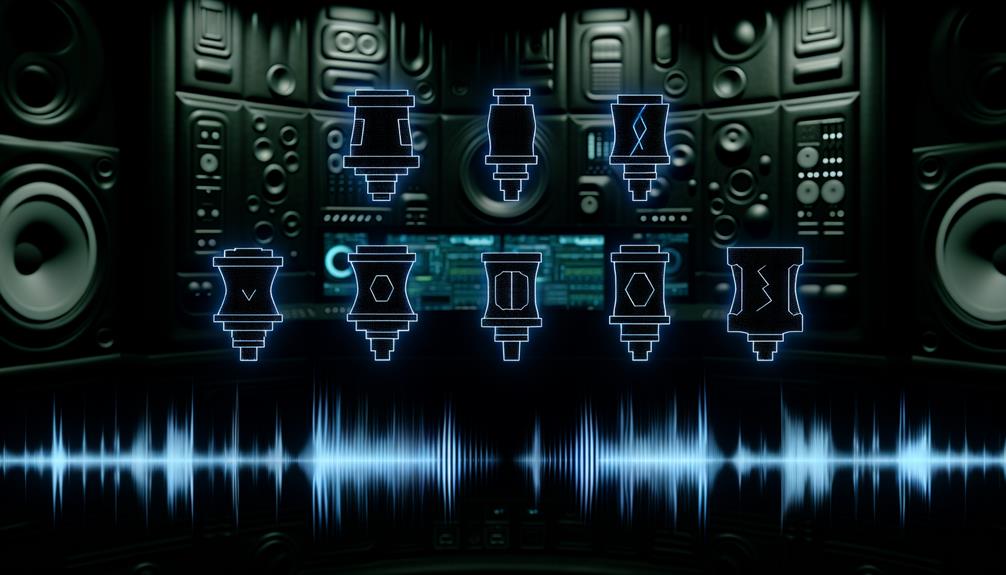No products in the cart.
For peak Ableton performance in 2024, you’ll need a powerhouse laptop. The 14-inch MacBook Pro stands out with its M1 Pro or M1 Max, perfect for handling complex projects. For Windows users, the Dell XPS 15 offers robust customization, while the Microsoft Surface Laptop 4 delivers solid CPU performance. Don’t overlook the Lenovo ThinkPad X1 Carbon for its port variety or the ASUS Zenbook 14 Flip OLED for its stunning visuals and touch interface. Each model supports the hefty demands of Ableton, ensuring smooth playback and efficient processing. Exploring further might reveal which model fits your specific music production needs.
Contents
hide
Key Takeaways
- The 14-inch MacBook Pro (2021) features M1 Pro or M1 Max processors, ideal for handling Ableton’s demanding workflows.
- Dell XPS 15 (2023) offers fast CPUs and customizable specs, making it a top choice for music producers.
- Lenovo ThinkPad X1 Carbon Gen 11 provides extensive port selection, crucial for connecting various music peripherals.
- ASUS Zenbook 14 Flip OLED includes touch and pen support, enhancing creative control in music production.
- HP Pavilion x360 combines a budget-friendly price with a touchscreen display, suitable for beginner and intermediate producers.
Essential Laptop Specifications
To optimize your music production with Ableton Live, you’ll need a laptop equipped with at least 8GB of RAM, an SSD for rapid project loading, a multi-core processor like an Intel Core i5 or AMD Ryzen 5, a high-resolution display, and sufficient USB ports for connecting various music peripherals. These specifications aren’t just arbitrary; they’re grounded in rigorous performance benchmarks that underscore their necessity for efficient music production.
Delving deeper, the 8GB RAM minimum is essential as it allows you to handle Ableton Live’s memory-intensive tasks without a hitch, ensuring smooth workflow shifts and multitasking. An SSD, preferably with at least 512GB of storage, notably reduces load times for your hefty project files and samples, which is crucial when you’re in a creative flow and can’t afford delays.
Regarding processors, the multi-core capabilities of an Intel Core i5 or AMD Ryzen 5 are particularly important. These processors excel in handling multiple threads simultaneously, a common scenario in music production when running several plugins and virtual instruments. This capability directly impacts your project’s playback and processing fluency, ensuring that your creative process remains uninterrupted.
Hardware compatibility extends to visual and connectivity needs. A high-resolution display enhances your ability to scrutinize sound waves and edit tracks with precision, while ample USB ports mean you can integrate essential peripherals like MIDI controllers and audio interfaces without resorting to additional hubs, maintaining a streamlined setup.
Top MacBook for Ableton
When selecting a MacBook for Ableton, the 14-inch MacBook Pro (2021) with either an M1 Pro or M1 Max processor stands out as a superior choice due to its robust performance capabilities. This powerhouse isn’t just about speed; it’s designed to handle complex projects seamlessly, making it ideal for your music production needs. With its high-resolution XDR display that peaks at 1600 nits brightness, you’re getting an unparalleled visual clarity that can be important when fine-tuning details in Ableton.
Moreover, the MacBook Pro enhances connectivity, an essential feature for music producers. It includes an SD card slot, an HDMI port, and multiple Thunderbolt 4 ports, allowing you to easily connect various devices such as an audio interface or a MIDI controller. This ensures a streamlined workflow, whether you’re recording new tracks or performing live.
The added advantage of its lightweight and portable design can’t be overlooked. It ensures you’re not confined to a studio; you can create and perform anywhere. Coupled with Mini-LED technology and a 1,000,000:1 contrast ratio, the MacBook Pro offers a visual experience as striking as your audio creations, making it the go-to MacBook for Ableton users who demand excellence in every aspect of music production.
Best Windows Laptops
Switching to Windows, the Dell XPS 15 (2023) emerges as a top contender for Ableton music production, offering fast CPUs and customizable RAM and storage options. Its design aesthetics are sleek and professional, setting a high standard in the market.
Next, consider the Microsoft Surface Laptop 4. It’s not just about performance; it’s also about how you feel using the device. The Surface Laptop 4, with its clean lines and robust build, provides a sensory experience that complements its technical capabilities.
The Lenovo ThinkPad X1 Carbon Gen 11 offers a broader array of ports which is critical in a studio setting. You’ll appreciate not only its performance but also its utilitarian design, which reflects a no-nonsense approach to music production.
Let’s delve into the design and performance comparison with a concise table:
| Laptop Model | Key Features for Music Production |
|---|---|
| Dell XPS 15 (2023) | Customizable specs, robust design |
| Surface Laptop 4 | Aesthetic appeal, powerful CPU options |
| Lenovo ThinkPad X1 Carbon Gen 11 | Extensive port selection, durable design |
| Dell Inspiron 16 2-in-1 | Reliable build, good touchpad |
| ASUS Zenbook 14 Flip OLED | Touch and pen input, sleek OLED display |
This table highlights the unique attributes of each model, aiding you in making an informed choice tailored to your specific production needs.
Budget-Friendly Picks
Finding a budget-friendly laptop that meets your Ableton music production needs doesn’t mean guaranteeing on quality. The Lenovo IdeaPad 3, for example, is equipped with an AMD Ryzen processor and up to 8GB RAM, suitable for basic tasks. Performance benchmarks indicate that while it may not support high-track-count projects, it handles starter and mid-level compositions efficiently.
User reviews highlight the HP Pavilion x360‘s versatility, thanks to its Intel Core i3 processor and touchscreen display. This 2-in-1 laptop is praised for its ease of use during live performances and basic mixing, making it a practical choice for emerging artists.
The Acer Aspire 5, with its AMD Ryzen 3 processor, also receives positive feedback for its backlit keyboard feature, essential for working in dimly lit environments. Its cost-effectiveness is particularly noted in reviews, where users appreciate the balance between performance and price.
Additionally, the ASUS VivoBook 15 and Dell Inspiron 15 are recognized for their Intel Core i5 processors and 8GB RAM, which offer more robust performance within the budget category. SSD storage in the Dell Inspiron 15 guarantees quicker boot times and efficient application loading, a critical factor for seamless music production workflows.
Advanced Features Overview
After exploring budget-friendly options, let’s examine the advanced features Ableton Live offers to enhance your music production capabilities. This powerful digital audio workstation not only streamlines your workflow but also meets high performance benchmarks critical for professional music production.
Key features to take into account include:
- Session View: Revolutionizes the traditional track-based recording method, offering a unique grid-based layout for spontaneous composition and flexible performance. It’s instrumental in improving workflow efficiency, allowing you to experiment without disrupting the timeline.
- Complex MIDI Routing: Facilitates intricate MIDI setups with ease. Whether you’re integrating hardware synthesizers or layering multiple instruments, Ableton handles complex configurations smoothly, minimizing audio latency issues.
- Real-Time Effects Processing: Provides robust on-the-fly audio manipulation during live performances. This feature ensures that your live sets are dynamic and can adapt instantaneously to audience reactions or creative sparks.
- Software and Plugin Compatibility: Supports a vast array of VST and AU plugins, and works seamlessly across different operating systems, enhancing its versatility in studio environments and making sure you’re never limited by software compatibility issues.
Each of these features contributes to a DAW designed not just for studio recording but for impressive live performance setups, making certain you deliver breathtaking audio experiences.
Frequently Asked Questions
What Laptop Works Best With Ableton?
For peak Ableton compatibility, you’ll want a laptop with a powerful processor like Intel Core i7 or AMD Ryzen 7, at least 16GB RAM, SSD storage, and Thunderbolt ports for efficient software integration.
What Is the Best Laptop to Use for Music Production?
For music production, you’ll want a laptop with extensive storage options and advanced cooling systems to handle intensive software without overheating. Look for SSDs for speed and durability during long sessions.
What Is the Best PC Ableton?
For peak Ableton performance, you’ll need a PC with strong hardware compatibility. Look for an Intel Core i7, at least 16GB RAM, a speedy SSD, and robust connectivity options to handle intensive audio production.
How Powerful of a Computer Do I Need for Music Production?
You’ll need a computer with a multi-core processor, at least 16GB RAM, and an SSD. Consider system requirements and budget to manage multiple tracks and effects without lag in music production.
Conclusion
To sum up, picking the right laptop for Ableton in 2024 depends on striking a balance between power and portability. Whether you go for the top-tier MacBook, a sturdy Windows model, or a budget-friendly alternative, make sure it meets the essential specs: fast processor, ample RAM, and SSD.
Explore advanced features like touchscreens and high-refresh-rate displays for an improved experience. Your choice will greatly impact your music production’s efficiency and creativity, so choose wisely to align with your artistic aspirations.