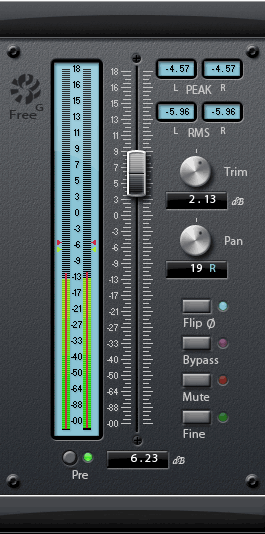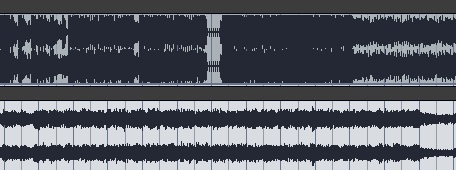No products in the cart.
We’re often asked the best way to prepare songs for mastering. Preparing your pre-master correctly is the single most important factor to a good sounding master.
If you spend a bit of time preparing your pre-master correctly, you’ll be giving us the best possible mix to work with, which in turn ensures you get the best results from mastering your music. Please spend a little time reading through this page to ensure you’re sending us the best mixdown and correct format to work with.
Alternatively, check out this great video from Production Bytes, which explains in detail the process of preparing your track for mastering.
We’ve tried to cover everything but if you have any questions which aren’t answered below, please send us an email using our contact page. Please do make sure you read through the following first through.
Ready to take your sound to the next level? Reach out for a consultation and let’s make audio magic together!